Wouldn’t it be great if you could personally thank each one of your supporters in a way they are sure to see? What if you were able to send people a handwritten card every time they donate to your Nation? Now with the Thankster-Nationbuilder integration, you can send cards to your NationBuilder customers automatically! We are thrilled to announce that Thankster is now integrated with NationBuilder. Thankster utilizes unique technology to authentically simulate real handwriting for use on mailed cards.
Donors always want to feel appreciated and because the cards have such high open rates, Thankster becomes a simple way to surprise and delight your supporters.
To take advantage of the integration:
Step 1:
Start by going to Thankster.com and creating an account. Once you’re all logged in, go ahead and create a new project. This will serve as the template for your cards.

You can pick from hundreds of our designer covers, or upload your logo for a more branded look. You can also upload your own font to use, or choose from our wide selection of various fonts.
Be sure to take advantage of merge fields which allow you to personalize the text for each person. For example, you will generally want to put Dear {FNAME}, and NationBuilder will replace {FNAME} with the first name of each contact that comes through the integration.
Step 2:
After creating your project, navigate to Thankster’s Integrations page, select NationBuilder, and connect your NationBuilder account.
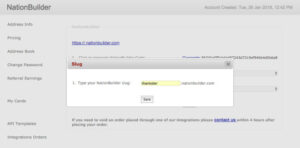
Step 3:
After connecting your NationBuilder account with Thankster:
- Select the project you would like to use as a template.
- Select a trigger event. Every time this trigger occurs in NationBuilder, a card will be sent by Thankster.
- Insert Webhook into your NationBuilder account.
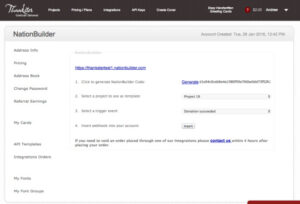
That’s it! Once you click “insert” a webhook will be added to your NationBuilder account that gives tells Thankster to send a card every time your trigger event happens. To see the status of your order in Thankster, go to My Account and click on Integration Orders.
Get started by creating an account or checking out the detailed guide here.

