We’re thrilled that Zapier has today announced global support for Thankster, and that we are now live on Zapier.com. Starting today, you can use Zapier to connect Thanskter to hundreds of leading web apps – without writing a single line of code.
About Zapier
Zapier, a web automation platform, allows you to easily connect Thankster to hundreds of other applications, such as Salesforce, Hubspot, and Stripe, to easily automate sending handwritten cards when selected events occur. You don’t need to write any code (look ma, no developers!), and you can have an automation (a “Zap”) up in minutes.
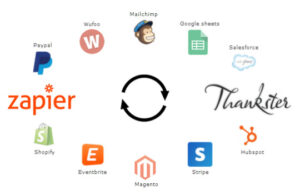
What are some sample uses of Thankster with Zapier?
CRM, Lead Gen, Marketing Automation
Automatically send a handwrtten card whenever….
- There is a new lead, opportunity, account, etc. in Salesforce
- A customer makes a purchase of at least $X via Paypal, Stripe, etc.
- A form, opt-in, survey etc. is submitted via Wufoo, Surveymonkey, etc.
- A row is added to a specified Google sheet
- A birthday or other scheduled evernt occurs
The possibilities are almost endless. Click here to see instructions for the Salesforce example. We have many pre-made Zaps, some of which we list below, or you can create one from scratch at Zapier.com.
Terminology
Zap – the automation you create to send cards. A Zap consists of a trigger ap, a specific trigger, and an action app (see below).
Trigger App – The application, such as Salesforce, which will trigger a card being sent
Specific Trigger – The trigger event, such as a new lead, that occurs in the Trigger App to send a card
Action App – This is Thankster, and the action is to sending Thankster cards
Shared Zap – A pre-made Zap that has all the foregoing already set up. You can edit these selections as you please. You can access Shared Zaps from within Thankster at our integrations page, or from the Zapbook on Zapier
What Does it Cost?
Close to nothing, other than for the cards you actually send. You need:
- Thankster Account – free
- Thankster Zapier subscription – these are different than regular Thankster subscriptions. You only pay for what you use, and not until after sending, except for $5 which is credited against future orders.
- Zapier Account – free, unless you need to use premium apps, in which case it’s $15 per month.
- Usually you need an account for the Action App, such as Salesforce. Some are paid, some are not.
First 5 are Free
The first 5 cards are free when you use the promo code zapier05 to sign up for Thankster’s Zapier subscription.
Conclusion
With all the Zapier apps and all their options, plus a little creativity, we can automate almost any set of rules for sending your handwritten cards. Contact Us if you need any help or would like to suggest a pre-made Zap.
We know that handwritten cards will delight your customers and prospects, build long-term good-will, and create viral word of mouth. Now you can make sure it happens by easily systematizing this important function.
See some popular uses at Zapier’s Thankster Zapbook page or Thankster integrations page.

